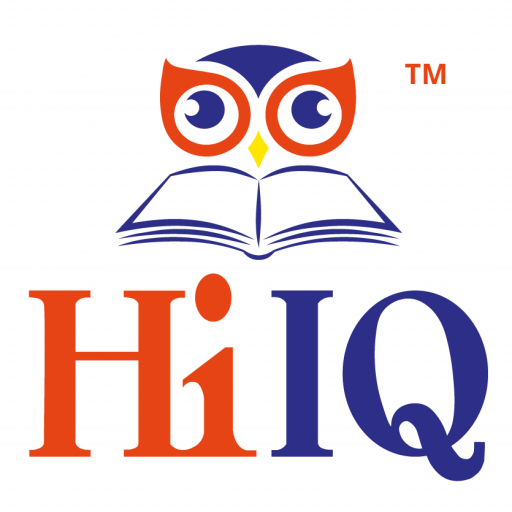“If we teach today’s students as we taught yesterday’s, we rob them of tomorrow.” ― John Dewey
Nowadays, children are exposed to mobile phones and iPads since they are born, and we all know how much they enjoy spending time on them! So why not take advantage of that and get our devices ready for them to learn!
Children love and engage in activities that are fast paced with colourful and interactive interface, so download a couple of the following apps and help your child improve in Literacy and Numeracy!
Descriptions are from iTunes
LITERACY
First Words Animals – Age Group: 3-6
By Learning Touch LLC
More than just a game, First Words Animals is a powerful educational tool for the toddlers and kids in your life. It provides hours of fun, laughter and learning.
If your child is old enough to ask for your phone, they’re old enough for First Words Animals!
First Words Animals will help your child:
✔ Develop fine motor skills
✔ Learn to recognize and match letters
✔ Learn the names of letters
✔ Learn the sounds English letters make (phonics)
✔ Learn how to spell words
Of course, they won’t just be learning, they’ll also be laughing and having fun with 45 of their favorite animal friends, beautifully illustrated and matched with entertaining animal sounds.
First Words Animals is toddler-tested and approved, with a user-interface designed specifically for the littlest of fingers. More than just a game, it is a sophisticated learning tool that engages your child, encourages exploration, and helps them begin building a deep understanding of the relationships between letters and words.
A variety of options let you adjust the difficulty level to match the abilities of your younger or older kids. In addition to English, your child can now learn the names of their favorite animals in French, German, Japanese and Spanish.
Kids can play First Words by themselves, but they also enjoy bringing their grownups along, talking about the animals, saying the names of the letters, and watching the animals spin around and sound off.
If your child is old enough to ask for your phone, they’re old enough for First Words Animals!
* If you like First Words Animals, make sure to check out the other games for kids from Learning Touch.
* We love getting feedback and hearing stories about the kids who use our apps! Share your stories in a review on iTunes or by leaving feedback at learningtouch.com. Let us know how your kids use First Words, and what you’d like to see us do next.
$2.99
School Writing – Learn to write and more. (Australia/New Zealand)- Age Group: 3-12
By demografix pty ltd
School Writing contains the education-approved handwriting fonts for each Australian State (and NZ of course), including individual cursive letters. Customise your content from shapes to numbers, letters and words.
Students intuitively trace pre-handwriting shapes, uppercase and lowercase letters, numbers, words or whiteboard images that you import with the touch of a finger. Hear and see letters, words and numbers with customised associated images and sounds.
School Writing allows the teacher or parent to create lessons using written instructions, unique images and audio instructions, to which the student can respond using written and audio recordings. This ‘open scaffold’ enables the lessons to be words, number or symbols and extends the use of School Writing far beyond early education. Completed lessons can be automatically emailed to the teacher or parent with the student’s tracings and recordings included.
With tracing accuracy turned on to easy, medium or hard the students are rewarded with a half or full star depending on their accuracy. They are given three attempts before automatically advancing to the next letter or number. The default teacher tracings or your customisations of the teacher tracings are used as the basis for checking the students tracing accuracy. This allows for complete flexibility over stroke direction for left hand writers.
The ‘Whiteboard’ section allows a teacher to draw or import images, with unique audio instructions for tracing or interacting with. Students can trace and record audio answers.
Create, save and share your own word lessons, profiles and customisations to suit your curriculum, with complete control over the management of the lessons, the app and the student profiles. Full import and export functions are included for iPad classrooms including Airdrop file transfer, email, iTunes, dropbox or sending the lessons to the demografix website for public access.
You can lock the app into a restricted student mode. In student mode, word lessons cannot be created or deleted and profiles cannot be changed. Other options are available depending on your choices. These include access to the settings and access to any external links.
$7.99
Little writer – The Tracing App for Kids – Age Group: 3-6
By Innovative Mobile Apps
Little Writer is a tracing app that’s done just right. Little Writer is super fun and so easy to use that your kids will think letter tracing is a game vs. a boring chore.
WHY PARENTS AND TEACHERS LOVE THIS APP
✔ The app is so easy to use that even toddlers will enjoy playing with
✔ The app is beautifully designed and just a joy to look at and use
✔ You can turn individual items ON or OFF and introduce one letter at a time based on the player skills
✔ You can customize everything – record your own language or add your own words
✔ Adding pictures and names of family and friends to write is a hit with every child
✔ The app also includes a collection of basic shapes to draw since handwriting require the same core skills
✔ The app comes preloaded with dozens of three and four letter words to write
WHY KIDS WILL LOVE IT TOO
✔ This app is just FUN.
✔ Tracing the along the lines and collecting all the apples and fishes is a pure joy for every child
✔ Gorgeous graphics and cute sounds keep kids begging for more
✔ Kids love hearing everything in mommy’s or daddy’s voice
✔ The app is super easy to use for kids of all ages and abilities.
WHAT’S INCLUDED
✔ ABC uppercase letters
✔ abc lowercase letters
✔ Numbers 1 to 10
✔ 20 basic shapes including lines, circles, rectangles and more
✔ Dozens of 3 and 4 letter words to make practice more enjoyable and interesting
✔ Ability to add an unlimited number of your own words and pictures for maximum enjoyment and variety
✔ Additional letters for foreign language characters. Just go to settings to turn additional characters on and record their sound
Crossword Puzzles for Kids -Age Group: 6-12
By Lyubov Zhivova
The Crossword Puzzles for Kids app is a great app to teach children the basics of solving a crossword puzzle. This app would be a great tool to help build your child’s vocabulary, spelling, reading and writing skills, and more! There is even a colour-coded letter system that will help children figure out which letters go where in the puzzle.”
If your kids like puzzles and you want them to learn new things and improve their lexical skills, both you and your kids will love this App.
Crosswords are both educational and fun and this is a great way to develop vocabulary, spelling, reading and writing skills.
The app consists of 48 crosswords with more than 300 words of different categories (including animals, food, clothes, colors and many more).
“Crossword Puzzles for Kids” will be interesting for children 3-10 years old and also for everybody who is learning English as a foreign language.
$2.99
NUMERACY
Math Facts: number bonds & fact families – Age Group: 6-8
by Rob Clarke
Maths Facts will help you to learn your addition and subtraction facts or your Number Bonds and Facts Families up to 20. With a series of fun and easy-to-play games you can quickly start exploring addition and subtraction facts.
Maths Facts has a number of different games that allow you to focus on specific number bonds, or explore different facts families, addition facts and subtraction facts. These games are quick to play and perfect for a short car journey.
By default you can play with number bonds up to 10, but from the main menu you can also enable number bonds up to 20, to make the games a bit more difficult.
Demonstration videos showing some of these games can be found at http://youtube.com/user/cadigatt
We will be adding more games and quizzes with free updates, so please contact us if you have any requests or suggestions. If you have any problems please get in touch and if you like this app, please consider leaving a review.
$1.49
Learn Time– Age Group: 5-9
by Rob Clarke
“LearnTime” is a fun way of learning to tell the time. It shows a colourful and animated clock and the app has multiple levels of difficulty so it is fine for beginners and more advanced learners. The child will start off having to answer questions for the hours, before progressing onto 15 minute intervals, and finally 1 minute intervals.
FEATURES:
✔ fun and colourful clock
✔multiple levels of difficulty from 7:00 to 12:30 to 3:49
✔ the correct answer can be explained
$1.49
Aussie Kids Count Coins – Age Group: 6-8
By STAAPS Interactive
Help your child learn the basics of maths with money!
Features six game modes to present the different ways in which money can be used: Buying things, Giving change, counting pocket money, comparing amounts, and more!
Stars are earned as the game is played, and each star helps fill the night scene, giving a goal to strive towards.
Bright, colourful, and cute characters pop up frequently, providing an entertaining and engaging app for children to enjoy.
$2.99
Targeting Maths 3 – Age Group: 8-10
By Blake eLearning
The Targeting Maths app is an amazing new way to learn mathematics. Within this app, students can access a huge range of activities that make learning maths facts fun, motivating and full of rewards.
This app includes
Training: 81 question sets that cover the 9 big topics of Year 3 Maths. Includes scratch board for working out problems and Dictionary of terms.
Multiplayer: up to 4 students can play against each other in this game of speed and fun
Timed: Increase your speed in essential addition, subtraction, multiplication and division maths facts
Badges: Earn more than 220 badges
Games: Earn token to spend on Exploding Mice and Robo-Juggle games in the Circus
Each child can have their own account.
Progress is tracked for every account.
The Targeting Maths apps are created by the same team that created the very popular Reading Eggs website. In creating the Targeting Maths apps, we have bought together all we know about how children learn maths with the powerful interactivity and motivation provided by the iPad. We think it’s an irresistible combination of engagement and learning which will switch on all students, even those who don’t think ‘they’re good at maths.’
$9.99
Jungle Fractions – Age Group: 6 – Adults
By Andrew Short
This app is fabulous for all aspects of learning fractions for beginners through to more advanced learners. This is an excellently designed app by someone who clearly understands what is required to learn fractions. There are 5 main categories each designed to teach a different essential aspect about fractions and how to use them effectively:
NAME, COMPARE, CONVERT, ADD & MULTIPLY
✔ NAME: “What is the correct fraction?” Your child selects the correct fraction (nominator and denominator) using the digital display according to the fraction shown.
✔ COMPARE: “Compare the 2 fractions” Your child sets the digital display according to whether the left fraction is greater than > or less < than the second fraction shown.
✔ CONVERT: “Convert the displayed fraction into either a mixed or improper fraction.” Your child works out which is the correct answer and sets the digital display with the correct answer.
✔ ADD: “What is total of one fraction plus the second fraction” Your child adds them together.
✔ MULTIPLY: “What is total of the first fraction multiplied by the second fraction” Your child multiplies the two fractions and sets the answer on the digital display.
Within the “settings” you can increase the levels to include fractions up to 12 parts. There are 5 difficulty levels bringing you to an advanced knowledge of fractions, theses levels are all available within the 5 main categories.
This is an excellent feature as you can progress with your child as they learn and gain confidence. In the LEARN section you are taken through the definitions and explanations of each part of the fraction.
Your child learns about Nominator, Denominator, Fractions, Mixed Fractions and Improper Fractions. One of a excellent Educational Trio…well done Andrew!
Educational
- Tutorials for beginners
- Name, compare, add and multiply fractions visually
- Convert fractions between improper and mixed format
- Score tracks progress
- Multi-user support
- Show history of problems
$4.49
MathBoard – Age Group: 9-11
By PalaSoftware Inc.
MathBoard® is a highly configurable math app appropriate for all school aged children. Beginning in kindergarten, with simple addition and subtraction problems, through elementary school where learning multiplication and division can be a real challenge. MathBoard will allow you to configure the app to best match the abilities of your individual child/student.
More than just standard drills, MathBoard encourages students to actually solve problems, and not just guess at answers. This is done by providing multiple answer styles, as well as a scratchboard area where problems can be worked out by hand. Students can also turn to MathBoard’s Problem Solver for further help. This powerful teaching feature walks students through the steps required to solve addition, subtraction, multiplication, and division equations. Additionally, the included quick reference tables serve as a valuable learning tool.
Math Activities. These activities include Find the Sign, Equality/Inequality, and Match Math (a memory game). Each activity is based upon the current settings level, so the difficulty will vary based on the student’s knowledge.
FEATURES:
✔ Random equation generation for Addition, Subtraction, Multiplication, Division, Squares, Cubes, and Square Root problems.
✔ Number ranges are configurable, including the ability to require certain numbers to be in each problem and the ability to omit negative answers.
✔ Number and order of displayed digits can be limited, allowing for equations to conform to certain learning levels (e.g. 2 digit numbers over 1 digit numbers).
✔ Generates simple equations, as well as single step algebraic equations. (e.g. 6+x=12; x-8=2; 5x=25).
✔ Intelligent problem and “wrong answer” generation makes guessing more difficult.
✔ Includes both multiple choice, as well as, fill in the blank style questions.
✔ Activities and quizzes can be timed, either as a countdown timer or elapsed time.
✔ Equation configuration settings can be saved for future use as well as shared with others.
✔ Multiple student profiles are supported. Includes the ability to save, review, and share the results for activities and quizzes with others.
✔ Problem Solver will outline the steps needed to solve addition, subtraction, multiplication, and division problems.
✔ In addition to standard drills, activities are included (Find the Sign, Equality/Inequality and Match Math).
✔ Quick reference math tables for counting, addition, subtraction, and multiplication.
WHAT THE EXPERTS SAY:
“This is the best integer practice app or program I have found in 34 years of teaching math.”– Tim Seiber, Math Teacher
“MathBoard has charm without losing track of its fundamental purpose (Arithmetic drills).” – MacWorld (4 out of 5 mice)
“MathBoard is a stunning app for teaching addition, subtraction, multiplication and division problems. The number of customization options available makes this a brilliant app for making math fun for elementary school children.” – androapple
$7.99